Adioso Travel Search Website
Written on Nov 2nd, 2010
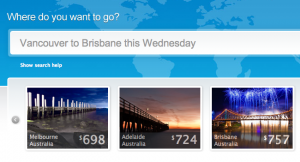
I had an idea roughly ten years ago out in Ottawa for a website or service that would let you pick your starting destination and get a list of possible ending destinations. That idea came out of a trip my friend Rob and I tried (unsuccessfully) to go on. We were both sick of our day jobs in Ottawa, had lots of money (compared to other 24 year olds), and had a long weekend coming up. So we started calling travel agents, telling them we didn’t really care where we went, as long as we got the hell out of town. Despite our efforts, we came up empty handed since none of the travel agents or their computer systems were really able to accommodate our request. Jump ahead nearly ten years, and it looks like we’ve made some progress. I found a website called Adioso which advertises itself as a […]
