Ultrathin Bluetooth Keyboard for the iPad Mini Review
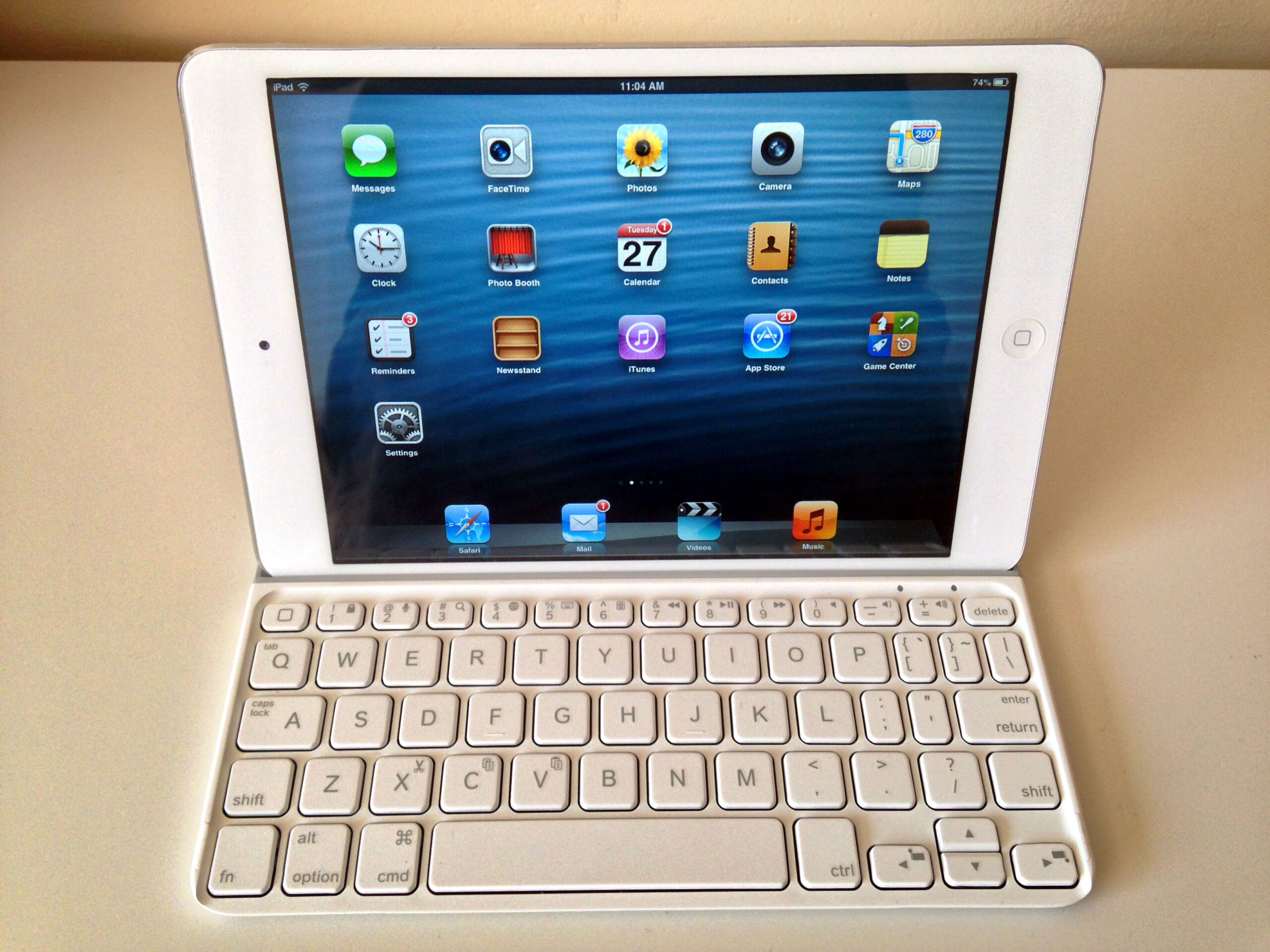
I’m currently in Europe travelling around with my girlfriend, and our plan is to be here until December. Since she was adamant that she didn’t want to bring a full computer with her on this trip, we decided we could make due by sharing my Macbook Air for various tasks. That meant that whoever wasn’t on the Macbook Air would have to make due with one of our two iPad Minis. I don’t mind using my iPad Mini at all, but typing on it gets a bit tiring, especially when you’re trying to work on a document (such as an eBook), or put together a presentation.
I thought in this case that it might be a good idea to grab at least one bluetooth keyboard to bring along on our trip, that way whoever was stuck using an iPad would at least be able to easily type on it. I did a quick Google search and finally decided on the Logitech Ultrathin Keyboard Cover for iPad Mini.
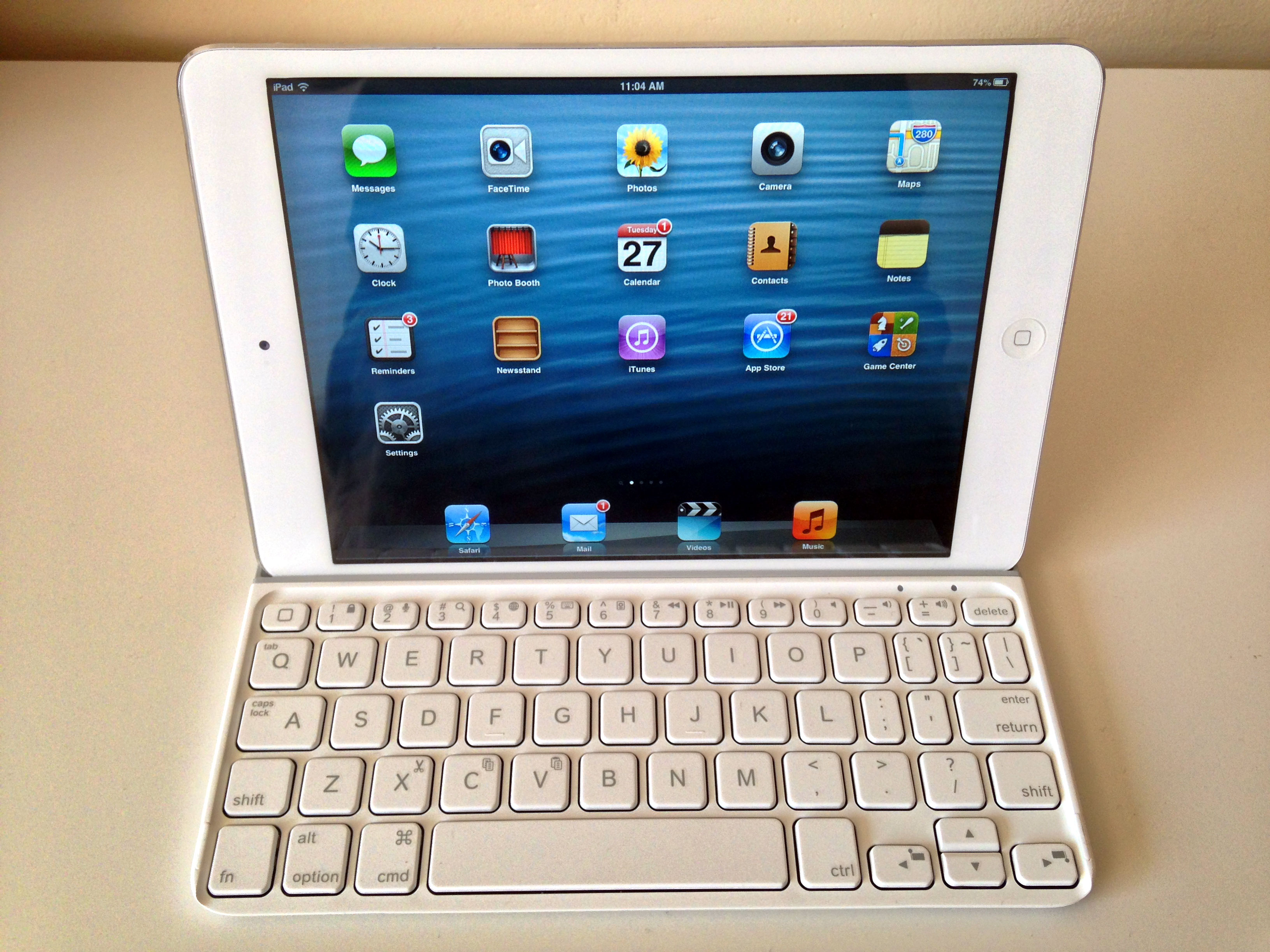 Logitech Keyboard for iPad Mini
Logitech Keyboard for iPad Mini
The keyboard works over bluetooth, which means that you simply have to turn the keyboard on (via the switch on the right-hand side), navigate to your iPad’s bluetooth settings, and then connect to it. At that point you will be able to use your keyboard to input characters for the iPad Mini.
The keyboard has a groove manufactured into it that the iPad Mini can rest it, which means you can set up the keyboard and iPad Mini so that it resembles more of a laptop (shown in the photo above).
The keys have a bit of a plasticy feel to them, but seem to work just fine. As a touch-typer I find the keyboard took a bit of time to get used to, since it seems to be noticeably smaller than the keyboard on my Macbook Air. That means I was making mistakes while typing for the first little while, but it’s gotten easier over time.
Keyboard Cover
Another nice aspect to the Logitech Ultrathin Bluetooth Keyboard for the iPad Mini is that it doubles as a keyboard cover. When you’re not using the keyboard, simple attach your iPad Mini to the cover via the magnet embedded in the side of the cover and close it (shown closed below).
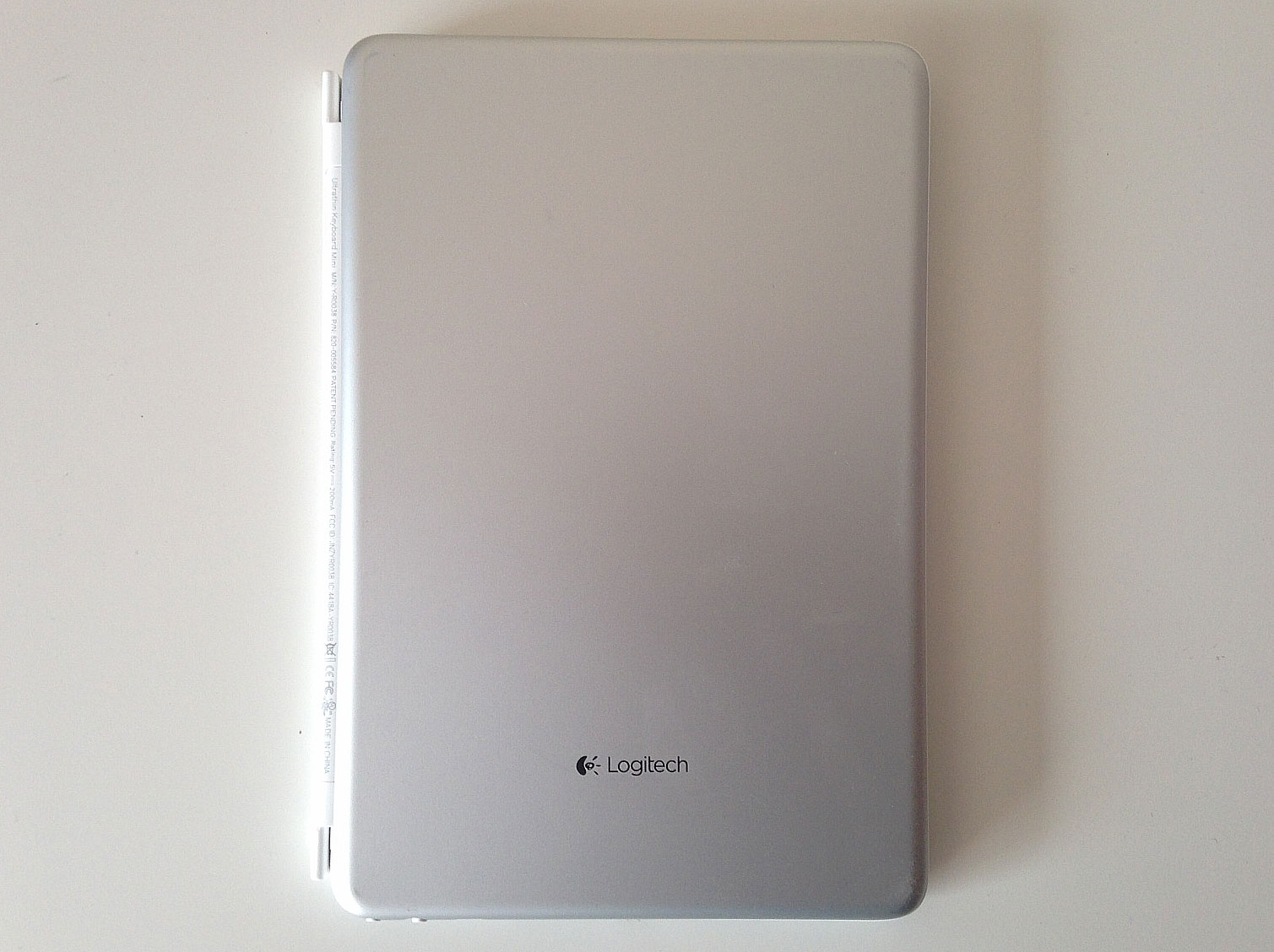 Logitech Keyboard Cover for the iPad Mini
Logitech Keyboard Cover for the iPad Mini
This is a great little addition to my laptop bag (which normally has both my Macbook Air and my iPad Mini in it) as it allows me to be much more productive at writing on my iPad Mini. If you do lots of typing/writing on your iPad then I highly recommend it.
If you’re looking to pick one up you can find the Logitech Ultrathin Bluetooth Keyboard for the iPad Mini on Amazon or down at your local Apple store.